Nowadays, everyone likes to record videos about their work, life, gaming, or hobbies. We will share with you five essential steps to start recording videos like a professional—this is a necessary list of actions to begin recording.
Step One · You need a plan
First, you need to brainstorm. Grab a pen and a notebook to keep all your ideas, topics, materials you will need, places, lights, music, and all the little details that make a great production. If you keep everything organized before you start, you will have an easier editing and recording process. Some of us prefer to draw our ideas to try different options to start your creative process.
Step Two · Make sure you have the equipment you need
Before you decide what equipment is right for you, let me ask you something: Do you have a script? If you don’t, you need to start writing a script or have a storyboard to visualize better before you start the production.
The equipment needed will depend upon what you are going to record. You can use any of the following devices: camcorder, digital camera, smartphone, Ipad, or a computer.
Step Three · Light
Let’s talk about the light. The natural light that enters through our windows would be a good option, but if we are going to record for a whole day, it is wise to have the lighting control. This way, we can keep recording even at night time, and we don’t have to depend on the exterior color temperature or as the light changes throughout our recording.
There is some difference between a mobile phone camera and a camcorder in any room. That is why lighting is so important in its proper measure. With just a few led light bulbs directed at 45 degrees on each side of the scene, we are recording, and some ambient lighting will be more than enough to achieve excellent results.
Step Four · Sound
The visual part of the video essential, but a video with great sound is the one that creates an atmosphere, a story. The sound is what makes people feel emotions. The quality of a video should be seen and heard.
Do you remember when you watch a good video, but the sound is not right? The feeling we will have when watching the video will be that it does not have a good result. It seems like something is off; the difference is substantial.
Another important thing to remember is to check if the camera we are using has a built-in sound input and output. Therefore, we cannot always add a microphone directly to the camera. In case your camera supports it, you can try to add a pocket microphone. This way, you will be free to move. And if it is not supported, you can try to connect a smartphone microphone, record with any app, and synchronize the audio during editing.
Now that we check the microphone option let’s talk about the reverb. When we are recording in a room, all the soft elements on it are going to absorb the echo, such as sofas, rugs, or curtains. In this case, if we want good sound with ideal reverberation times and adequate intelligibility levels. We will recommend you to use our Quilted Studio Blanket for wall and ceiling treatments.
The Quilted Studio Blanket is an excellent solution for absorbing sound reflection and reverberant noise in a Studio, building, or open room. Our blanket features 90% sound absorption, an R Value = 9, a 50% recyclable content, is certified VOC compliant, and reflects 97% of radiant heat.
Step Five · Recording
The last step to start shooting professional-quality videos is here. And this is how we would put all the pieces of the puzzle together to achieve quality videos at your fingertips with a much smaller budget than it might seem after seeing the great results you can achieve.
Now enjoy recording videos in your home or office with professional quality.